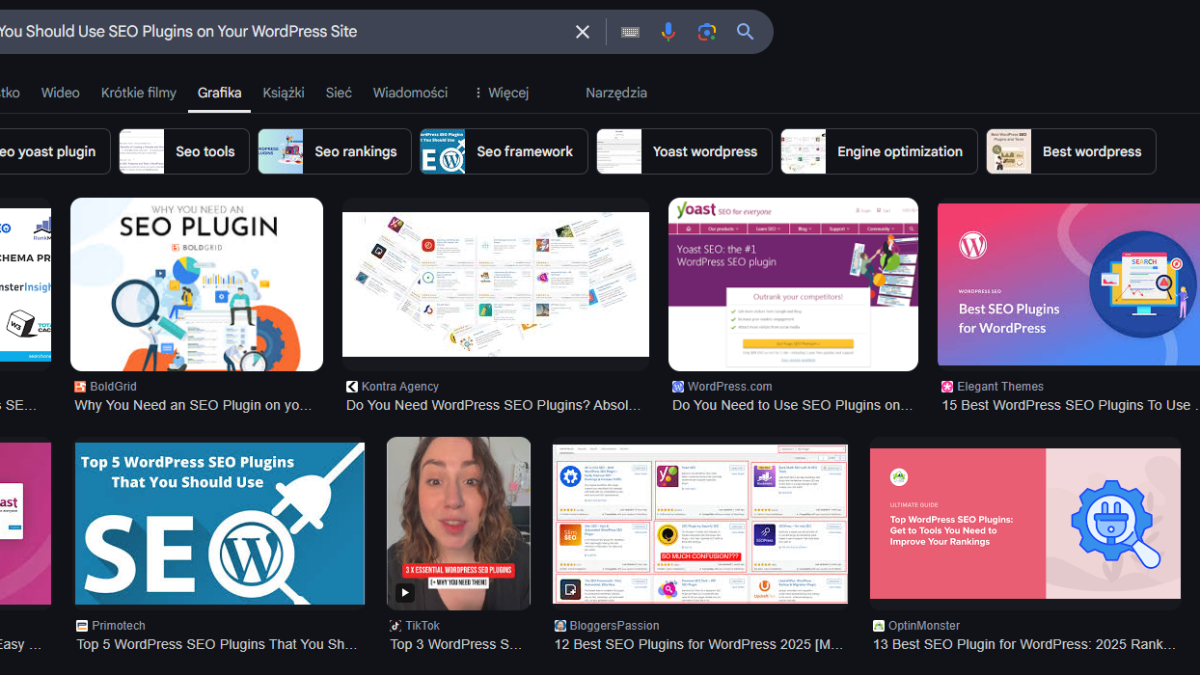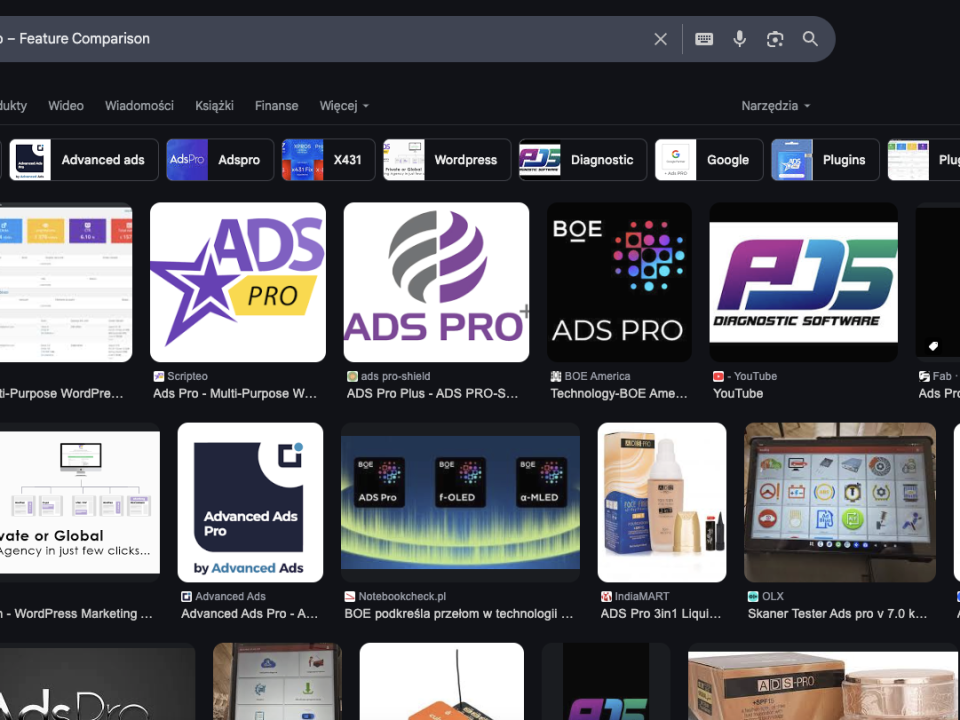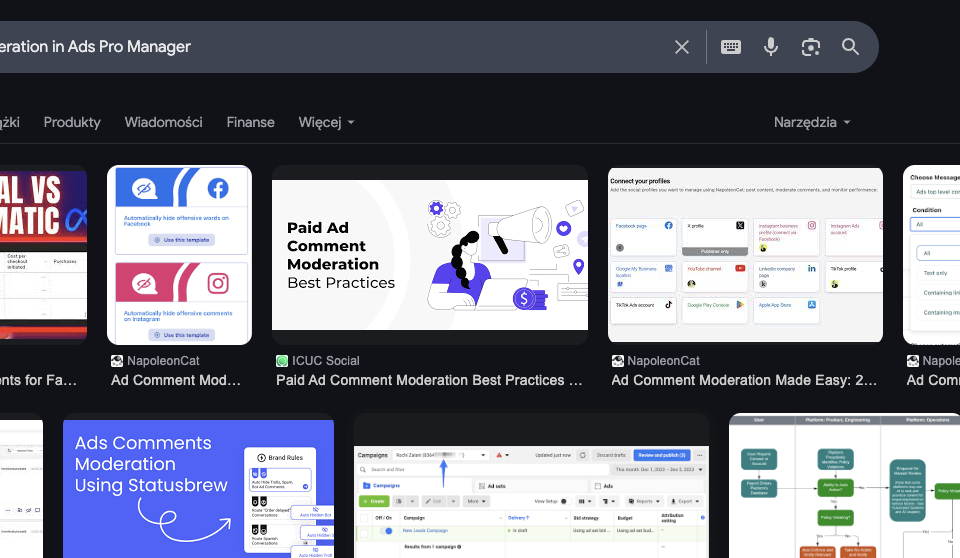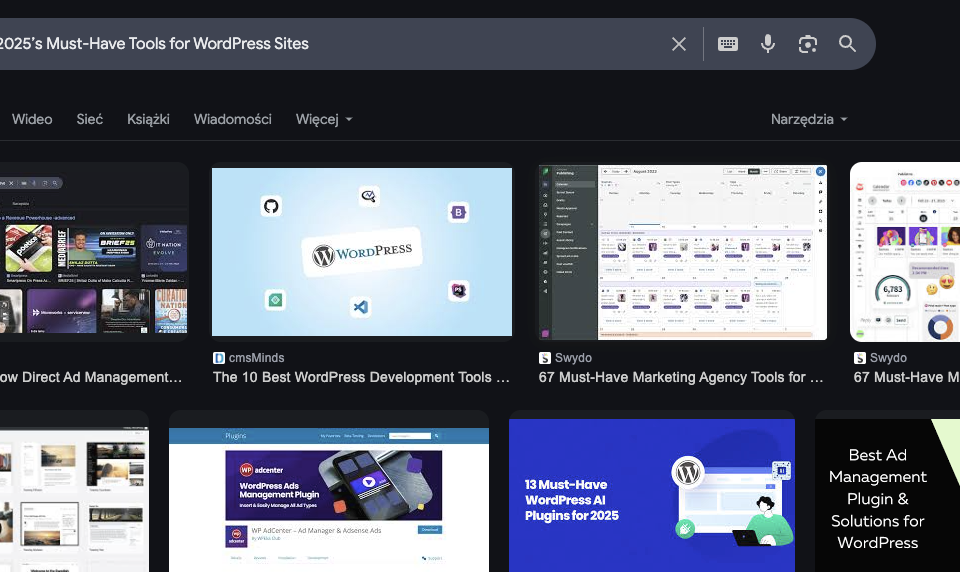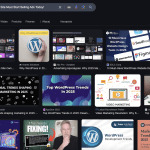
The 2025 Revolution: Why Your WordPress Site Must Start Selling Ads Today!
13 March 2025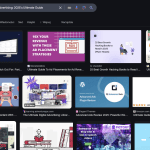
Exposing the Hidden Truths of WordPress Advertising: 2025’s Ultimate Guide
18 March 2025In the digital landscape, visibility is everything. Having a beautifully designed website with excellent content is just the beginning—you need people to find it. This is where Search Engine Optimization (SEO) comes into play. SEO plugins for WordPress are powerful tools that can help you optimize your website and improve your search rankings without requiring extensive technical knowledge.
Why You Should Use SEO Plugins on Your WordPress Site
1. Improve Your Website’s Search Engine Rankings
The primary purpose of an SEO plugin is to boost your website’s visibility on search engines like Google. These plugins provide guidelines and real-time suggestions to help you optimize every aspect of your website, from metadata to content structure.
Key Features That Enhance Rankings:
- On-page SEO optimization: SEO plugins analyze your content and suggest ways to improve it for search engines.
- Keyword Optimization: Get recommendations on where and how often to use keywords for the best impact.
- Meta Descriptions & Titles: Customize meta tags to make your pages more appealing in search results.
By using an SEO plugin, you increase your chances of appearing in higher search positions, leading to more organic traffic and visibility for your website.
2. Save Time and Automate Key SEO Tasks
SEO can be complex and time-consuming, especially for beginners. SEO plugins automate many crucial SEO tasks, making optimization easier and faster.
How SEO Plugins Save Time:
- Automated XML Sitemaps: Generate and update sitemaps automatically for better indexing by search engines.
- Schema Markup Integration: Help search engines understand your content structure for enhanced visibility.
- Broken Link Detection: Identify and fix broken links, which can negatively impact SEO.
With automation, you can focus on creating great content while the plugin takes care of the technical SEO aspects.
3. Optimize Your Website for User Experience
SEO is not just about search engines—it’s also about user experience (UX). A well-optimized site loads faster, is mobile-friendly, and provides a seamless browsing experience.
SEO Plugins Improve UX by:
- Optimizing Image Sizes: Compress images to improve load speed.
- Mobile Optimization: Ensure your site is responsive and user-friendly on all devices.
- Page Speed Improvements: Suggest caching and minification strategies to speed up your website.
A better user experience reduces bounce rates and increases engagement, which further boosts your SEO rankings.
4. Analyze and Track SEO Performance
One of the most powerful features of SEO plugins is analytics and tracking. They provide insights into your website’s SEO health and performance so you can make data-driven decisions.
Tracking Features Include:
- SEO Scores: Get a score for each page’s optimization level and improve accordingly.
- Traffic Reports: Integrate with Google Analytics to monitor site traffic and user behavior.
- Competitor Analysis: See how your website compares with competitors in search rankings.
With real-time insights, you can continuously refine your SEO strategy for better results.
5. Increase Organic Traffic and Conversions
Higher rankings lead to more organic traffic, and more traffic means greater opportunities for conversions. By optimizing your pages with an SEO plugin, you ensure that visitors find the most relevant content, keeping them engaged and encouraging them to take action (e.g., signing up, making a purchase, or contacting you).
SEO Plugins Help Drive Conversions By:
- Optimizing Calls-to-Action (CTAs): Ensure your CTAs are positioned effectively for better engagement.
- Enhancing Readability: Make content more scannable and user-friendly.
- Internal Linking Suggestions: Improve site navigation and keep visitors on your site longer.
With the right SEO strategy, you can turn visitors into loyal customers.
Best SEO Plugins for WordPress
Now that you understand why SEO plugins are essential, here are some of the best options for WordPress:
1. Yoast SEO
- One of the most popular SEO plugins, offering real-time content analysis and readability checks.
2. Rank Math
- An advanced SEO plugin with built-in AI assistance and detailed schema markup support.
3. All in One SEO (AIOSEO)
- Great for beginners, with automated SEO recommendations and powerful local SEO features.
4. SEOPress
- A user-friendly alternative with a clean interface and extensive customization options.
5. The SEO Framework
- A lightweight plugin focused on simplicity and performance.
Each of these plugins offers unique features, so choose one that best fits your website’s needs.
Final Thoughts: Invest in SEO for Long-Term Success
SEO is a long-term strategy that requires consistent effort, but the right SEO plugin can make the process much more manageable. Whether you’re running a blog, an e-commerce store, or a business website, optimizing your site with an SEO plugin is a must to stay ahead of the competition and attract more visitors.
A Quick Question Before You Go…
If you’re serious about growing your website, have you considered monetizing it effectively? Ads Pro Manager can help you maximize your ad revenue while maintaining an excellent user experience. Why not give it a try and see the difference it makes for your site?