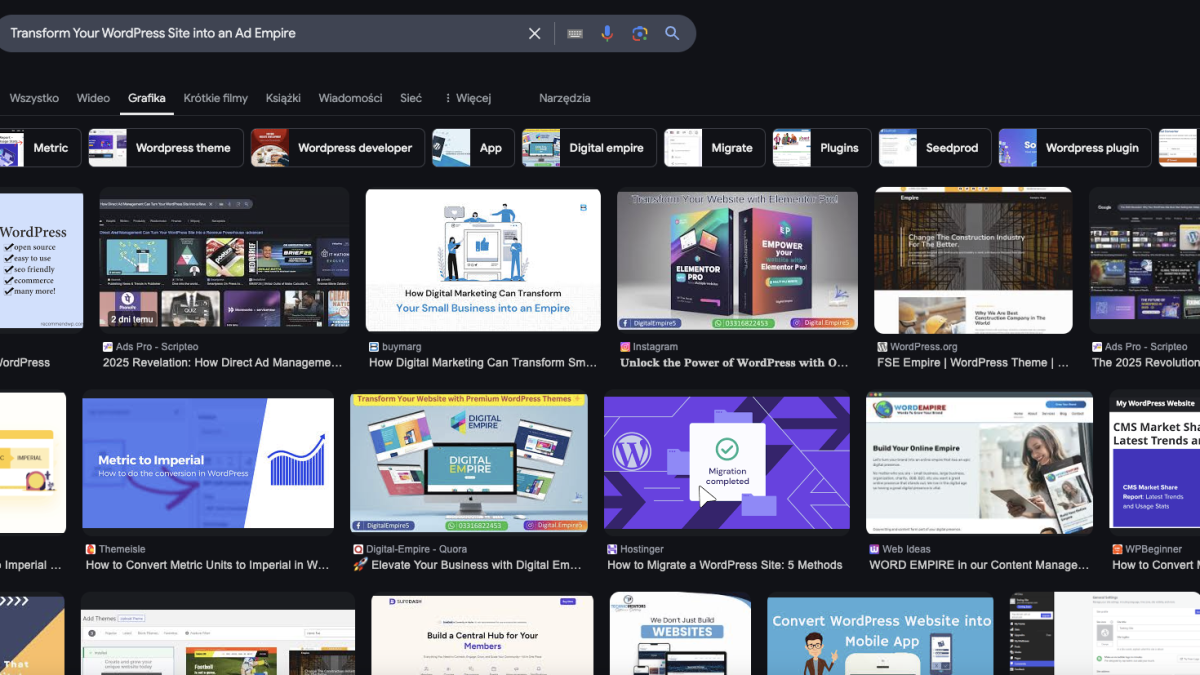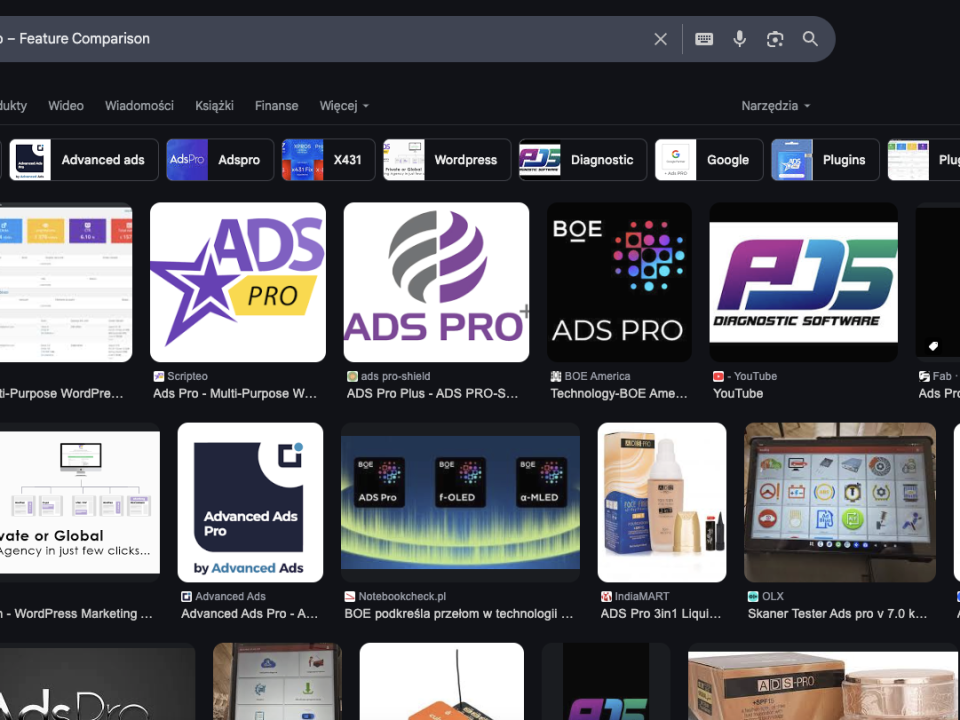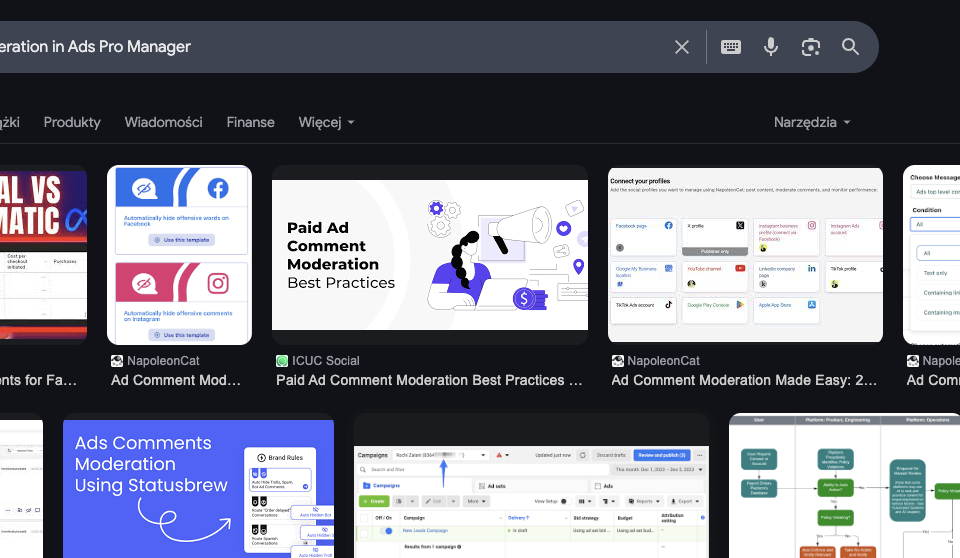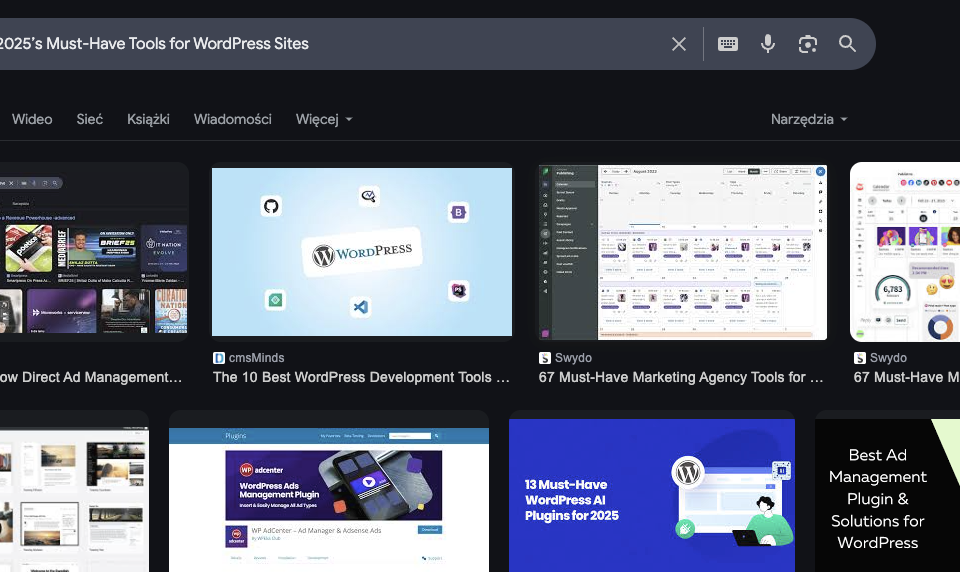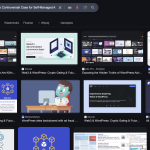
Your WordPress Site’s Untapped Potential: The Controversial Case for Self-Managed Ads
20 March 2025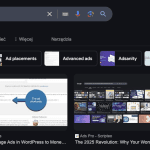
Why You Must Manage Ads Directly on Your WordPress Site?
21 March 2025In today’s digital landscape, website monetization has evolved into a science—and art—of its own. Whether you’re a seasoned webmaster or just starting out, transforming your WordPress site into an ad empire is more than simply placing banners on a page. It’s about leveraging the right tools to manage, optimize, and ultimately boost your revenue streams. One such tool is the Ads Pro plugin, a robust solution designed to empower you with a suite of features that turn ad management into a strategic advantage.
Understanding the Ads Pro Plugin
The Ads Pro plugin is not your average ad management tool. It’s a comprehensive platform that simplifies the process of creating, managing, and tracking ads on your WordPress site. With a user-friendly interface and advanced customization options, Ads Pro allows you to:
- Effortlessly Create and Manage Ads: Set up ad campaigns, choose from multiple ad types (banners, pop-ups, native ads), and schedule their display—all from one intuitive dashboard.
- Optimize Revenue with Targeting: Geo-targeting and device-specific ad displays ensure your ads reach the right audience at the right time.
- Detailed Reporting: Gain deep insights into ad performance with robust analytics that track clicks, impressions, and revenue, enabling you to tweak your strategy on the fly.
These capabilities ensure that even if you’re new to the world of online advertising, you can quickly master the essentials and start seeing tangible results.
Key Features That Turn Your Site Into an Ad Empire
1. Advanced Ad Placement Options
Ads Pro offers an extensive range of placement strategies, from fixed positions on your site to dynamic insertion within content. This flexibility means you can experiment with different layouts until you find the perfect balance between user experience and revenue generation.
2. Rotation and Scheduling
Gone are the days of static ads that offer no room for optimization. With Ads Pro, you can schedule ad rotations to display at optimal times during the day or week, ensuring that your highest-performing ads get the exposure they deserve. This dynamic scheduling helps in maximizing engagement and click-through rates.
3. Geo-Targeting and Device Customization
Understanding your audience is key. Ads Pro’s geo-targeting capabilities allow you to display region-specific ads, making your campaigns more relevant to visitors. Furthermore, you can customize ads based on the visitor’s device—ensuring that your ads are as effective on mobile as they are on desktop.
4. Comprehensive Analytics and Reporting
Knowledge is power. With its built-in analytics dashboard, Ads Pro provides detailed reports on ad performance. This data-driven approach means you can continuously refine your ad placements, creatives, and strategies to ensure maximum return on investment.
5. User-Friendly Interface and Integration
The Ads Pro plugin integrates seamlessly with your WordPress environment. Its intuitive design makes it easy for users of all skill levels to set up and manage ad campaigns without needing extensive technical expertise. Plus, its compatibility with popular WordPress themes and plugins means you don’t have to worry about conflicts or long downtimes.
Building a Revenue-Driven Strategy with Ads Pro
Transforming your website into an ad empire goes beyond simply installing a plugin—it requires a strategic approach. Here are some steps to get you started:
Step 1: Analyze Your Audience
Begin by reviewing your site’s analytics to understand where your traffic comes from. Identify the geographical locations, devices, and behavior patterns of your visitors. This information is crucial for setting up targeted ad campaigns that resonate with your audience.
Step 2: Define Your Ad Strategy
Decide on the types of ads that will work best for your site. Consider a mix of banner ads, video ads, and native ads. The Ads Pro plugin’s flexibility allows you to test different formats and placements to see what generates the highest engagement.
Step 3: Optimize Ad Placement and Rotation
Experiment with various ad positions on your site. Use Ads Pro’s scheduling and rotation features to ensure that the most engaging ads are shown during peak traffic times. This strategy not only enhances user experience but also maximizes your ad revenue.
Step 4: Monitor, Analyze, and Iterate
No strategy is complete without constant monitoring. Use the detailed analytics provided by Ads Pro to track the performance of your campaigns. Look at key metrics such as impressions, click-through rates, and revenue generated. Adjust your strategy based on these insights to continually optimize your results.
Step 5: Scale Your Efforts
Once you’ve fine-tuned your ad placements and strategies, consider scaling your efforts. Expand to new ad formats, test additional targeting options, and experiment with premium ad placements. With Ads Pro, scaling up is seamless as you can manage multiple campaigns without additional overhead.
Advanced Strategies for Maximizing Ad Revenue
For those ready to take their ad management to the next level, here are some advanced strategies to consider:
A/B Testing for Ad Creatives
Continuously test different ad designs and copy to see which ones perform best. Ads Pro makes it simple to set up A/B tests, so you can experiment with multiple variations and let the data guide your decisions.
Leveraging Seasonal Trends
Seasonal promotions can offer a significant boost in revenue. Use Ads Pro’s scheduling feature to plan campaigns around holidays, special events, or seasonal trends. This targeted approach helps you capitalize on peak traffic periods.
Integrating Affiliate Marketing
Combine your ad strategy with affiliate marketing efforts. By integrating affiliate links within your ads, you open up an additional revenue stream. Ads Pro’s flexible framework allows you to manage these campaigns alongside traditional ad placements seamlessly.
Utilizing Custom Landing Pages
Improve the conversion rates of your ads by directing users to custom landing pages designed for specific campaigns. Custom landing pages tailored to the ad content can significantly enhance user engagement and drive higher sales or lead generation.
Conclusion
Transforming your WordPress site into an ad empire is within reach when you have the right tools and strategies at your disposal. The Ads Pro plugin stands out as a comprehensive solution, offering advanced ad placement, targeting, scheduling, and analytics features—all designed to maximize your ad revenue with minimal effort. Whether you’re looking to monetize a blog, e-commerce site, or portfolio, Ads Pro provides the flexibility and power you need to succeed in the competitive online advertising space.
Are you ready to experience the next level of ad management and skyrocket your revenue? Try the Ads Pro manager on your site today and watch your ad empire come to life!