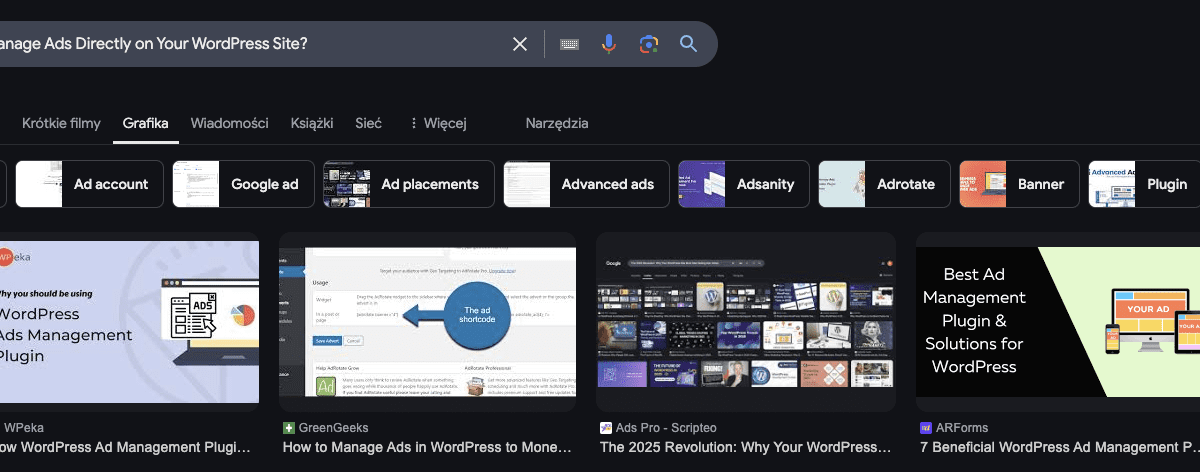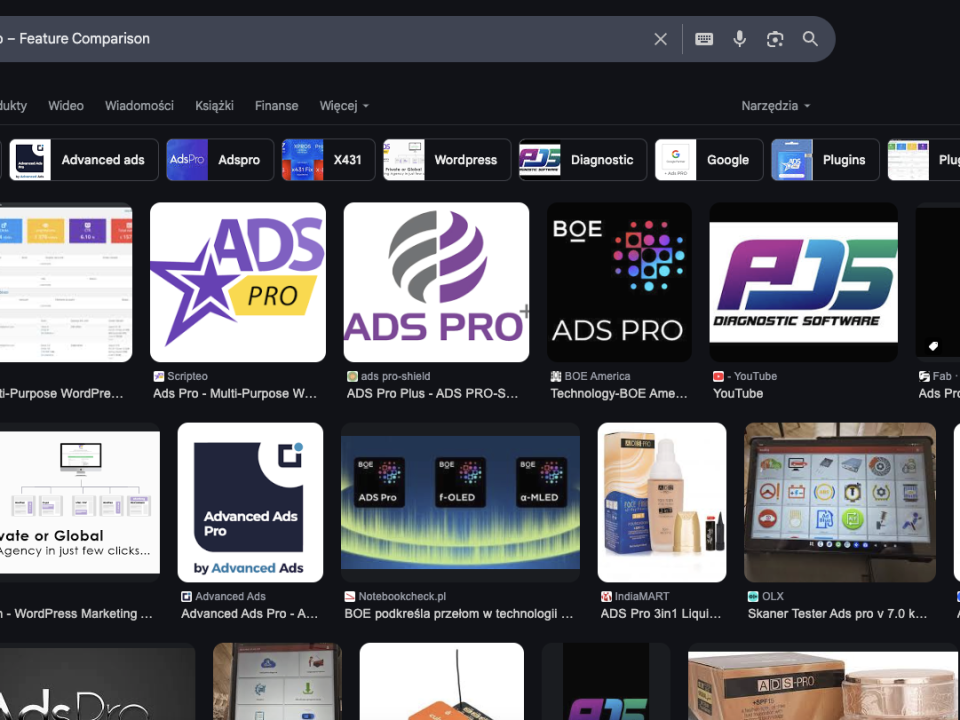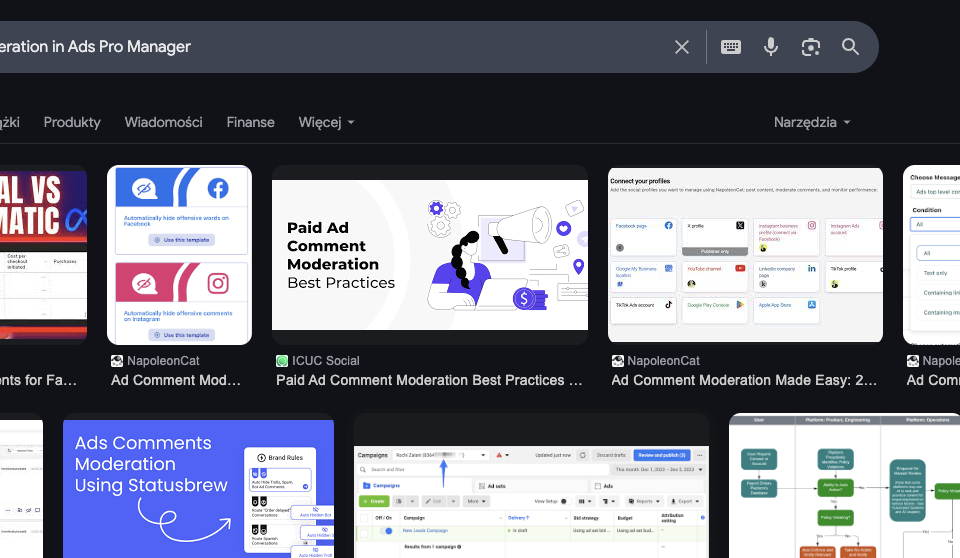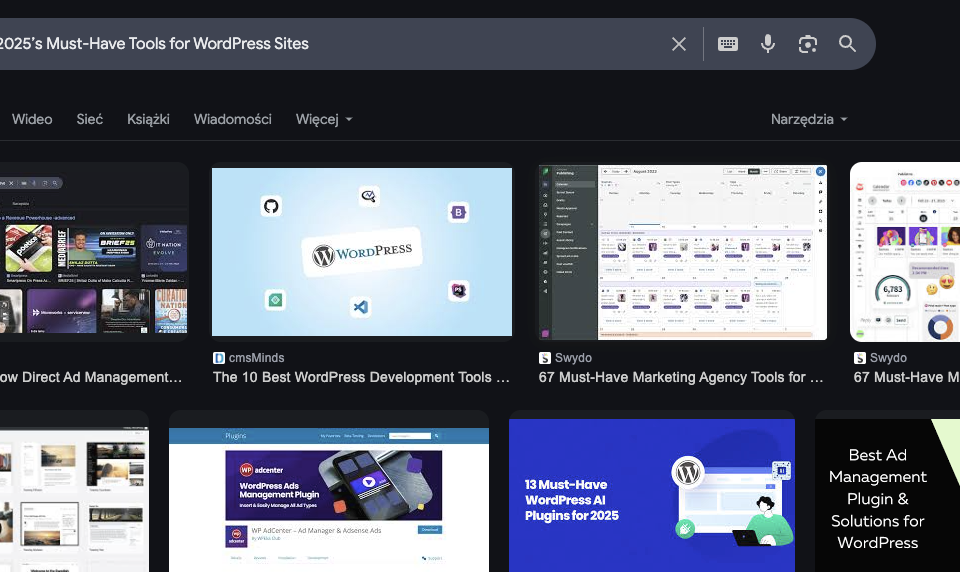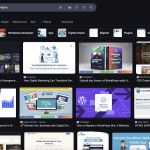
Transform Your WordPress Site into an Ad Empire
21 March 2025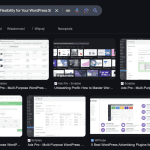
Ad Spaces & Templates in Ads Pro Manager – Unlimited Flexibility for Your WordPress Site
21 March 2025In the ever-evolving digital landscape, control and efficiency are the keys to a successful online business. One of the most significant decisions you can make for your WordPress site is to manage your ads directly rather than relying on third-party networks or external solutions. Direct ad management not only streamlines the process but also opens up new avenues for revenue optimization, customization, and user engagement.
The Case for Direct Ad Management
1. Full Control Over Your Ad Strategy
When you manage ads directly on your WordPress site, you’re in complete control of every aspect of your ad campaigns. This control allows you to:
- Customize Ad Placements: Position ads exactly where they’ll perform best without being restricted by external ad networks.
- Tailor Ad Formats: Choose from various formats like banners, pop-ups, sliders, or native ads to match your site’s design and audience preferences.
- Experiment Freely: Test different layouts and strategies without having to conform to the limitations or policies of a third-party provider.
2. Enhanced Revenue Potential
Direct management of ads means you can implement strategies that maximize revenue:
- Optimized Ad Rotation and Scheduling: With tools like the Ads Pro plugin, you can set up sophisticated rotation and scheduling rules. This ensures that high-performing ads get the attention they deserve during peak traffic times, boosting overall click-through rates and conversions.
- Advanced Targeting Options: By leveraging geo-targeting and device-specific ad placements, you can deliver the right message to the right audience. This precise targeting translates into better engagement and increased revenue.
3. Seamless Integration with WordPress
WordPress is a powerful and flexible platform, and managing your ads directly within it provides several distinct advantages:
- User-Friendly Interface: The Ads Pro plugin is designed with WordPress users in mind. Its intuitive dashboard makes it easy for both beginners and seasoned webmasters to create, manage, and track ad campaigns.
- No Compatibility Issues: Unlike external ad networks that might conflict with your site’s theme or other plugins, managing ads directly ensures seamless integration. You maintain a cohesive system that aligns perfectly with your site’s design and functionality.
- Centralized Analytics: By keeping everything under one roof, you gain access to a unified analytics dashboard. This centralization means you can easily monitor performance metrics, track revenue, and adjust your strategy in real time.
4. Greater Flexibility and Customization
One of the most significant advantages of direct ad management is the freedom it offers:
- Tailored User Experience: Customize ads to match your site’s aesthetics. Whether you’re running a blog, an e-commerce store, or a portfolio, you can design ads that enhance the user experience rather than disrupt it.
- Dynamic Ad Content: Use advanced features like conditional logic to display ads based on user behavior, location, or device type. This dynamic approach ensures that your visitors see the most relevant ads, increasing the likelihood of engagement.
- Easy Updates and Iterations: Managing ads directly on your site allows you to quickly update or tweak campaigns as market trends change or as you gather new insights from your analytics.
The Power of the Ads Pro Plugin
The Ads Pro plugin takes the benefits of direct ad management to the next level. Here’s how its robust feature set can transform your ad strategy:
Advanced Ad Placement Options
Ads Pro offers an extensive array of placement strategies. Whether you want ads to appear in the header, sidebar, within content, or as pop-ups, this plugin provides the flexibility to experiment with different layouts until you find the perfect fit for your site.
Intelligent Rotation and Scheduling
One of the standout features of Ads Pro is its ability to schedule and rotate ads based on specific time frames and performance metrics. This means that your best ads can be featured during peak hours, ensuring maximum visibility and higher conversion rates.
Targeted Campaign Management
The plugin’s geo-targeting and device-specific capabilities mean you can create highly targeted ad campaigns. Deliver personalized content that speaks directly to your audience’s needs, making your ads more effective and engaging.
Comprehensive Analytics
Understanding your ad performance is crucial to optimizing your strategy. Ads Pro provides detailed reports on impressions, clicks, and revenue generated. This data-driven approach allows you to refine your campaigns continuously, ensuring that every ad placement contributes to your bottom line.
Seamless Integration and User-Friendly Dashboard
Designed to work flawlessly with WordPress, Ads Pro integrates with your site’s existing framework without causing any compatibility issues. Its clean, intuitive dashboard ensures that you can manage your ad campaigns effortlessly, regardless of your technical expertise.
Building a Revenue-Driven Strategy
Managing ads directly on your WordPress site isn’t just about installing a plugin—it’s about adopting a comprehensive strategy that aligns with your business goals. Here are some steps to get you started:
Step 1: Understand Your Audience
Leverage your site’s analytics to identify who your visitors are, where they’re coming from, and what devices they’re using. This information is vital for setting up targeted ad campaigns that resonate with your audience.
Step 2: Develop a Customized Ad Plan
Decide on the types of ads that work best for your site and audience. Experiment with different formats and placements using Ads Pro to determine which combinations yield the highest engagement and revenue.
Step 3: Optimize and Test Regularly
Use the rotation and scheduling features of Ads Pro to display your best-performing ads during optimal times. Continuously monitor performance metrics and conduct A/B testing to refine your approach.
Step 4: Leverage Advanced Features for Greater Impact
Take advantage of the plugin’s advanced features such as geo-targeting, device-specific customization, and dynamic ad content. These tools will help you deliver personalized and relevant ads that drive results.
Step 5: Scale Your Efforts as You Grow
As your site’s traffic increases, don’t hesitate to expand your ad campaigns. The flexibility of managing ads directly means you can easily add new ad formats, test additional targeting options, and explore new revenue streams—all from a single, centralized platform.
Conclusion
Managing ads directly on your WordPress site offers unparalleled control, customization, and revenue potential. With tools like the Ads Pro plugin, you can transform your ad strategy from a static, one-size-fits-all approach into a dynamic, revenue-driving engine that’s fully integrated with your site. By taking charge of your ad management, you not only improve the user experience but also unlock new opportunities for growth and monetization.
Are you ready to revolutionize your ad strategy and harness the full power of direct ad management? Try the Ads Pro manager on your site today and experience the difference firsthand!