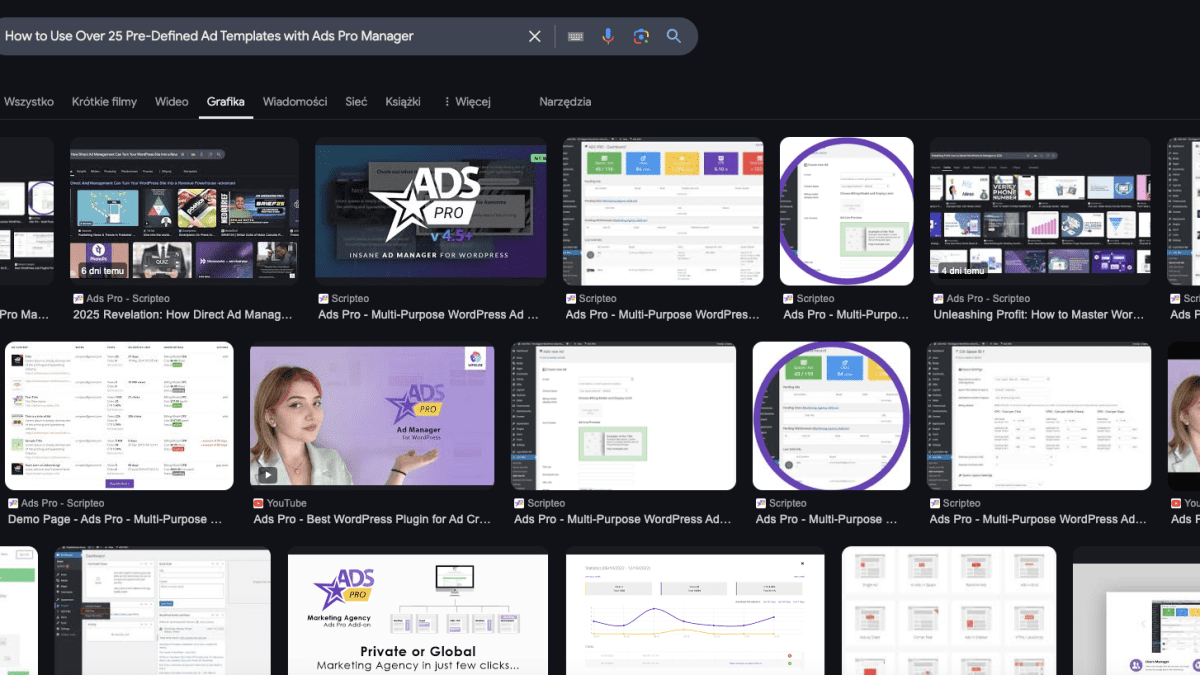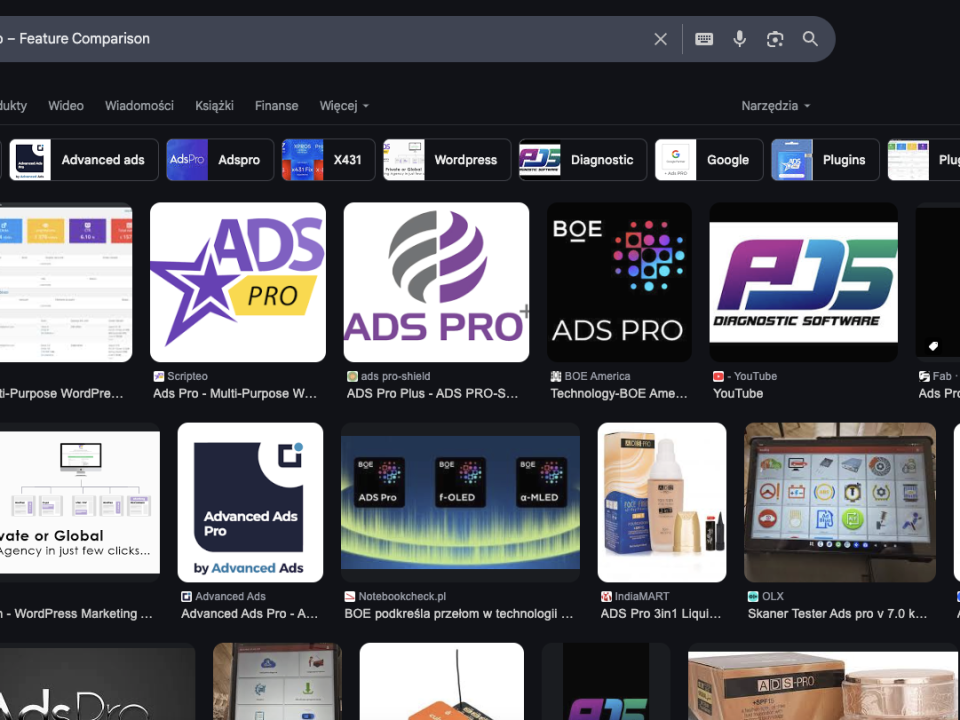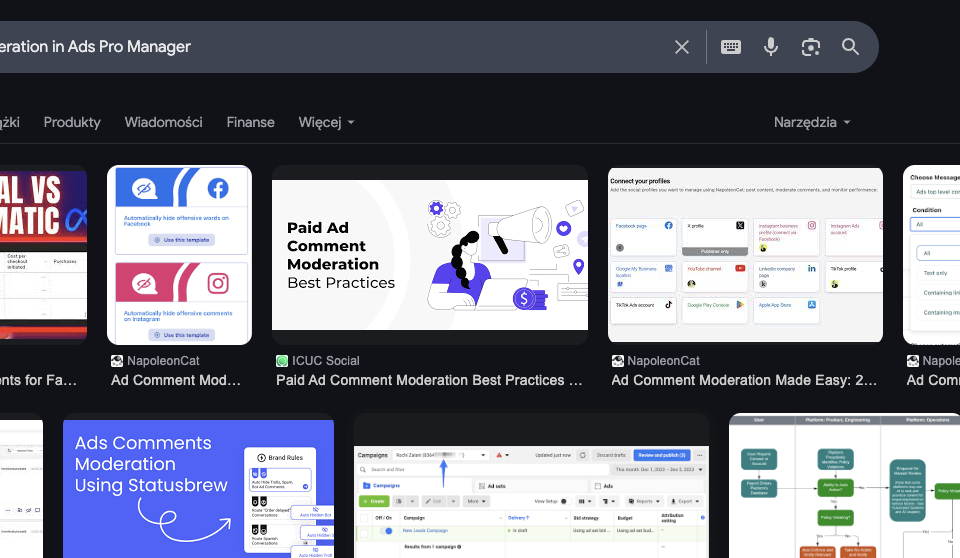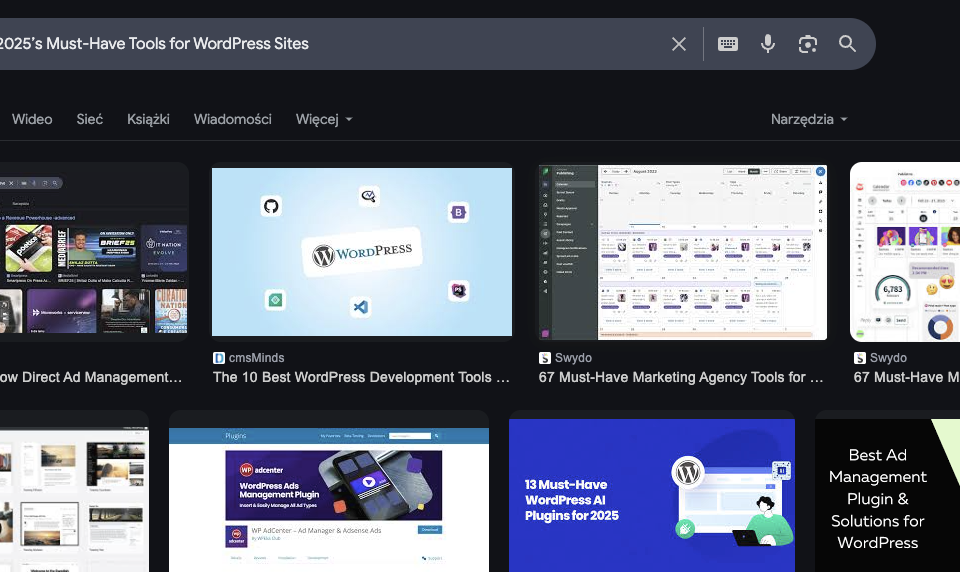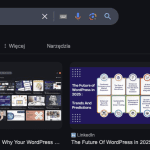
2025’s Radical Approach to WordPress Ad Management
24 March 2025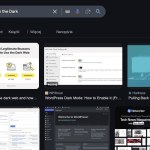
How Traditional Networks Are Keeping WordPress Owners in the Dark
24 March 2025In today’s competitive digital landscape, an effective advertising strategy is crucial to maximizing revenue while enhancing user engagement. Ads Pro Manager is a powerful plugin that simplifies the process of integrating and managing advertisements on your site. With over 25 pre-defined ad templates at your fingertips, you can easily customize your ad placements, styles, and behaviors to meet the unique needs of your website. This article delves into various creative ideas for using these templates to create a seamless and profitable ad experience.
Understanding Ads Pro Manager
Ads Pro Manager is designed for website owners who want a user-friendly yet powerful tool to manage advertising campaigns. It provides:
- Ease of Use: With its drag-and-drop interface and pre-designed templates, you can quickly create and deploy ads without extensive coding knowledge.
- Flexibility: Whether you run a blog, e-commerce site, or online magazine, the plugin adapts to your layout and design preferences.
- Targeting Options: Advanced features allow you to target specific user segments based on demographics, behavior, or even geographic location.
These features ensure that both novice users and seasoned professionals can efficiently manage their ad campaigns while focusing on the creative and strategic aspects of their digital marketing.
Exploring Pre-Defined Ad Templates
One of the standout features of Ads Pro Manager is its collection of over 25 pre-defined ad templates. These templates are more than just static designs; they are customizable tools designed to enhance your ad’s effectiveness. Here are some ideas to consider:
1. Tailor-Made Designs for Your Niche
Each template is built with a particular design philosophy in mind. Choose templates that align with your site’s theme—whether it’s minimalist, vibrant, or professional. Customizing these designs can help maintain brand consistency and provide a seamless user experience.
2. Responsive Ads for All Devices
The pre-defined templates are designed to be responsive. With mobile traffic on the rise, ensuring your ads look great on any device is essential. You can select and modify templates to display appropriately across desktops, tablets, and smartphones, ensuring maximum visibility.
3. A/B Testing with Different Layouts
Take advantage of the multiple templates to conduct A/B tests. Experiment with various layouts, color schemes, and call-to-action placements to see which combinations drive the most engagement and conversions. With Ads Pro Manager, managing multiple test campaigns is streamlined and efficient.
4. Seasonal and Themed Campaigns
Capitalize on seasonal trends or special events by switching to a themed ad template. Whether it’s a holiday sale, summer promotion, or back-to-school event, Ads Pro Manager allows you to quickly swap out templates to match the mood and tone of your campaign.
5. Dynamic Ad Insertion
Integrate dynamic elements into your pre-defined templates to create engaging, real-time ads. For instance, you could display location-based offers or user-specific recommendations. This personalization can significantly improve user engagement and conversion rates.
Customizing and Enhancing Your Ad Campaigns
While pre-defined templates provide a strong foundation, the real power of Ads Pro Manager lies in its customization options. Here’s how you can further enhance your ad campaigns:
Easy Customization and Styling
- Custom CSS Options: For users with coding knowledge, Ads Pro Manager allows the integration of custom CSS. This means you can tweak every aspect of the ad’s appearance to ensure it perfectly matches your site’s branding.
- Template Variations: Many templates come with built-in variations that can be toggled on or off, offering additional layers of customization without overwhelming complexity.
Integration with Analytics
Track ad performance seamlessly by integrating Ads Pro Manager with popular analytics tools. By analyzing click-through rates, conversion data, and user behavior, you can refine your ad strategy in real time and make data-driven decisions.
Scheduling and Rotation
Not every ad needs to run 24/7. Use scheduling features to display specific ads during peak traffic times or during special promotions. Additionally, rotating multiple templates ensures that your audience isn’t overwhelmed by repetitive content, keeping your site fresh and engaging.
Enhanced User Targeting
By combining the power of pre-defined templates with advanced targeting options, you can tailor your ad experience based on:
- User Demographics: Age, gender, location, and interests.
- Behavioral Data: Past browsing habits, purchase history, and engagement metrics.
- Device and Browser: Customize ads for specific devices or browsers to maximize compatibility and user experience.
Maximizing Revenue with a Strategic Approach
Implementing Ads Pro Manager with its extensive collection of ad templates is not just about aesthetics—it’s a strategic move toward increasing your site’s revenue. Here’s how you can ensure your strategy delivers tangible results:
- Optimize Ad Placement: Experiment with different ad placements such as header, sidebar, and inline ads to determine the most effective spots.
- Monitor and Adapt: Regularly review performance metrics and user feedback. Ads Pro Manager’s intuitive dashboard makes it simple to identify what’s working and what needs improvement.
- Balance User Experience and Monetization: The key is to strike a balance. Ads should complement the content, not overpower it. Use the pre-defined templates to create ads that blend seamlessly with your site design.
Real-World Success Stories
Many successful websites have transformed their ad strategies by leveraging the flexibility and power of Ads Pro Manager. For example, a leading e-commerce site might use dynamic ad insertion to promote time-sensitive deals, while a niche blog could employ A/B testing on pre-defined templates to discover the optimal layout for its audience. These real-world examples demonstrate that with creativity and a strategic mindset, the potential for increased engagement and revenue is immense.
Future-Proof Your Ad Strategy
The digital advertising landscape is constantly evolving, and staying ahead means being adaptable. With Ads Pro Manager, you are not just choosing a tool—you’re investing in a solution that grows with your business. Regular updates, new template additions, and innovative features ensure that your ad strategy remains fresh and effective, regardless of emerging trends or technological shifts.
Are you ready to transform your website’s advertising strategy with the dynamic features of Ads Pro Manager? Why not give it a try and see how over 25 pre-defined ad templates can make your ads more engaging and profitable?