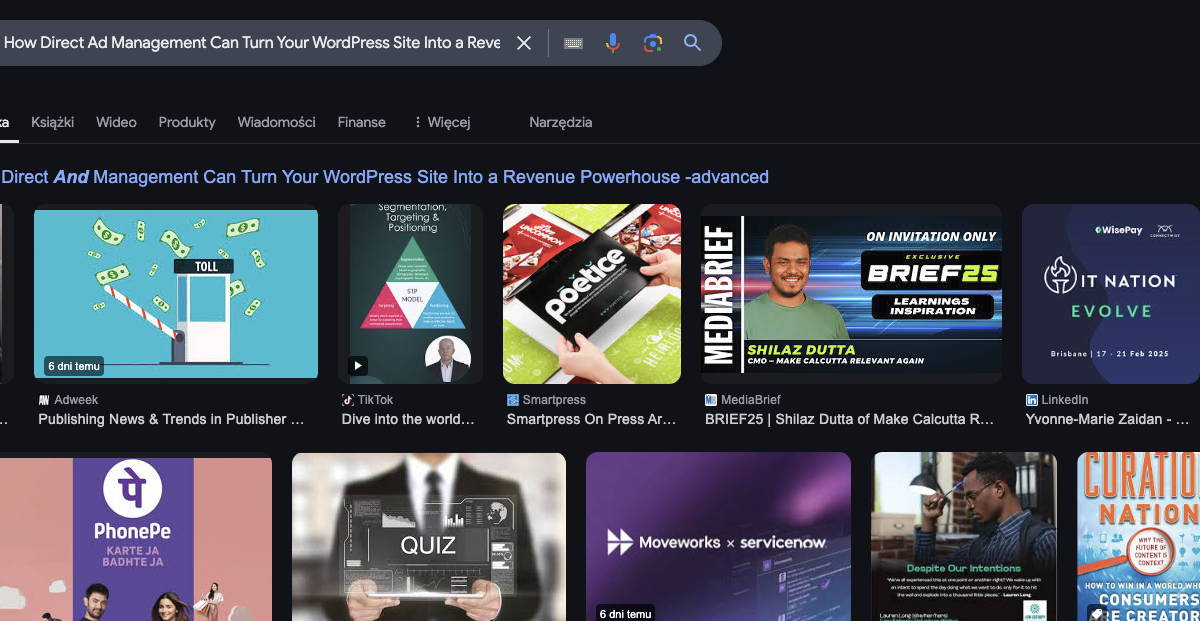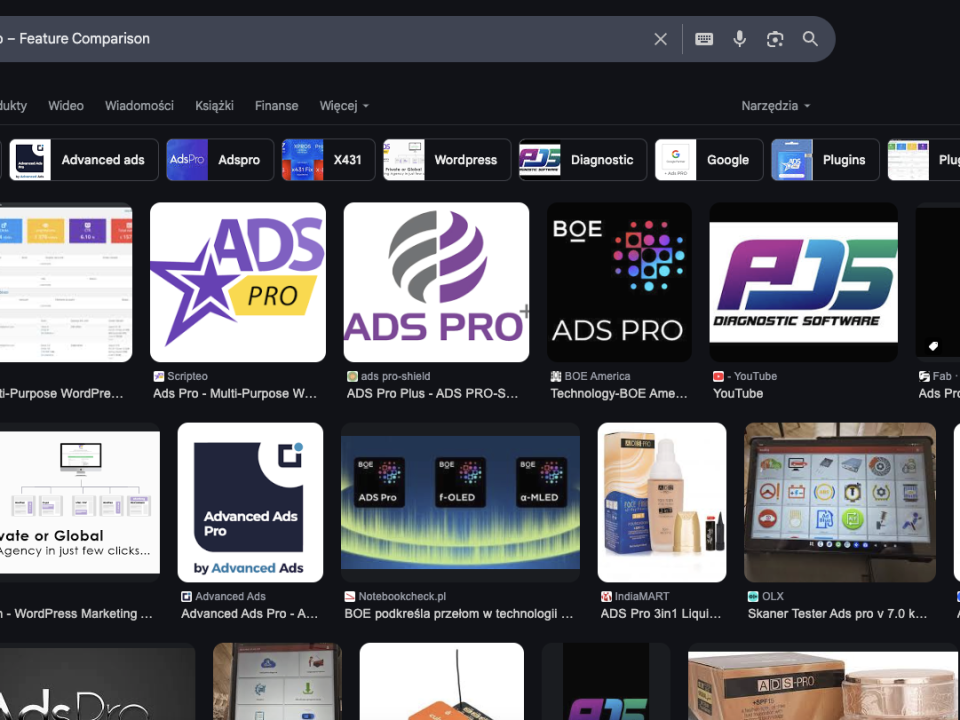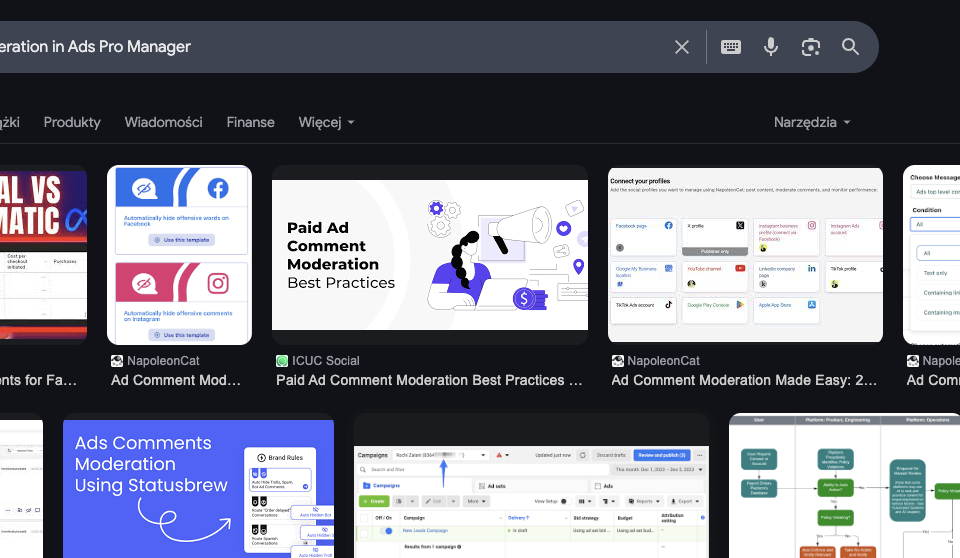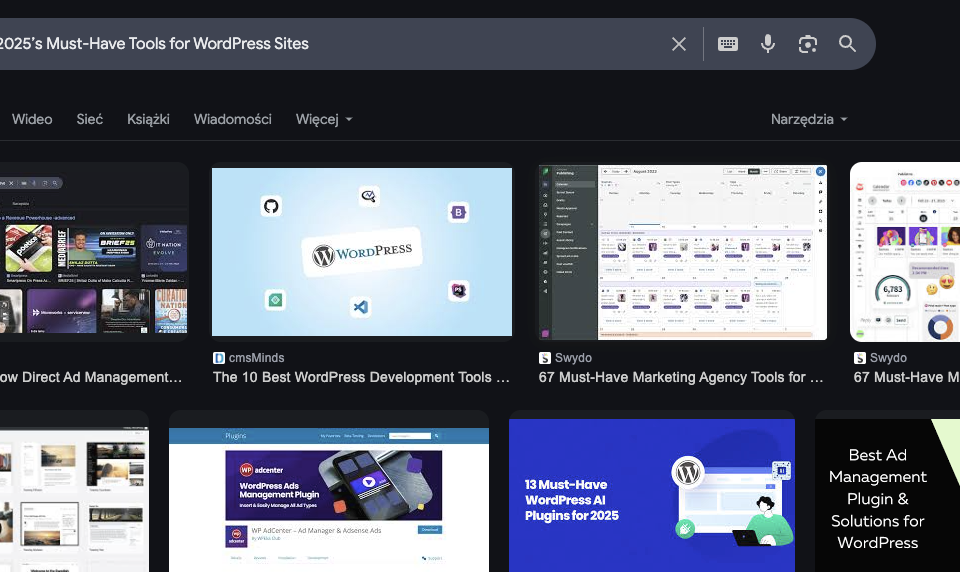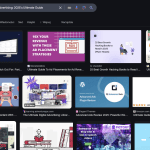
Exposing the Hidden Truths of WordPress Advertising: 2025’s Ultimate Guide
18 March 2025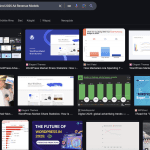
WordPress or Bust: The Shocking Reality Behind 2025 Ad Revenue Models
19 March 2025The digital landscape is evolving—and in 2025, the secret to skyrocketing your online revenue lies in taking complete control of your ad inventory. With direct ad management, you no longer need to rely solely on third-party ad networks that dictate terms and cut into your profits. Instead, you can manage, schedule, and optimize your ads directly on your WordPress site, turning it into a true revenue powerhouse. At the heart of this revolution is the innovative Ads Pro plugin, a multi-purpose ad management solution that empowers you to harness every ounce of potential from your website’s traffic.
The New Era of Direct Ad Management
In the past, webmasters often relied on ad networks like Google AdSense to generate income from their sites. While these networks offer convenience, they also come with limitations—restrictive guidelines, revenue-sharing models, and little control over ad placement. The revelation for 2025 is that direct ad management is the future:
- Full Control Over Ad Inventory: Direct ad management allows you to sell ad space on your own terms. No more worrying about network policies or missing out on lucrative deals because you’re stuck with pre-set ad units.
- Increased Revenue Potential: By eliminating intermediaries, you keep a larger slice of the revenue pie. Your earnings directly reflect the value of your traffic and the appeal of your content.
- Enhanced User Experience: With a hands-on approach, you can design ad placements that complement your site’s aesthetics and enhance user experience, rather than interrupting it.
- Data-Driven Decision Making: Direct management provides access to granular statistics and performance metrics, enabling you to fine-tune ad strategies and boost click-through rates.
How Direct Ad Management Works
Direct ad management is more than just placing banners on your website; it’s about creating a robust ecosystem where every ad is carefully curated, scheduled, and optimized. Here’s how it works:
- Custom Ad Placement: Instead of relying on generic ad slots, you decide exactly where each ad appears—be it in the header, within the content, in a sidebar, or even as a floating ad that grabs attention as users scroll.
- Scheduling and Timing: With the ability to schedule ads, you can align campaigns with product launches, seasonal promotions, or special events. You control the start and end dates, ensuring that your site always displays the most relevant offers.
- Targeting and Personalization: Use geo-targeting and device-specific settings to tailor ads for different audiences. Whether a visitor is browsing from a desktop in New York or a mobile device in Tokyo, you can serve ads that resonate with them.
- A/B Testing and Optimization: Experiment with different ad formats, placements, and creatives. Direct ad management enables you to run A/B tests, so you can identify which variations drive the most engagement and revenue.
- User Management and Monetization: Set limits on how many times an ad is shown to a single user, protect against click fraud, and even offer direct ad sales through integrated payment gateways like PayPal and Stripe.
Empowering Your Revenue with the Ads Pro Plugin
At the forefront of direct ad management is the Ads Pro plugin—designed specifically for WordPress sites to transform ad handling from a tedious task into a strategic advantage. Here’s how Ads Pro can supercharge your revenue:
1. Feature-Rich and Fully Responsive
Ads Pro is engineered to work seamlessly across all devices. With its 100% responsive design, your ads will look perfect on desktops, tablets, and smartphones—ensuring that every visitor has a consistent experience.
2. Advanced Targeting Capabilities
With features like geographical targeting, device detection, and category filters, Ads Pro lets you fine-tune your ad delivery. This means you can show specific ads based on a visitor’s location, the type of content they’re viewing, or even the device they’re using, increasing relevance and boosting click-through rates.
3. Flexible Scheduling and Timing Control
Imagine having the ability to schedule your ads with precision—turning them on and off at exactly the right moments. Ads Pro offers robust scheduling options, so you can automatically display, rotate, or hide ads according to a predetermined timeline. This level of control maximizes your ad inventory’s potential during peak traffic times.
4. Multiple Display Methods
Ads Pro provides over 20 different ways to display ads on your site—from traditional banners to innovative layouts like sliders, grids, pop-ups, and even floating or background ads. This flexibility allows you to experiment with different formats and find the perfect match for your site’s design and audience preferences.
5. User and Session Capping
To avoid overwhelming your visitors and to ensure fair exposure across your audience, Ads Pro lets you cap the number of times an ad appears per user or session. This not only prevents ad fatigue but also keeps your website looking clean and user-friendly.
6. Comprehensive Analytics and Reporting
Understanding the performance of your ads is crucial. Ads Pro comes with built-in statistics and real-time reporting tools that provide detailed insights into impressions, clicks, and conversion rates. Armed with this data, you can continually refine your strategy to enhance performance and maximize revenue.
7. Easy Integration with Payment Gateways
Direct ad management is only as effective as its monetization process. Ads Pro integrates with popular payment systems like PayPal, Stripe, and even WooCommerce, making it simple to sell ad space directly on your site. Whether you’re a blogger, a small business, or a large publisher, this streamlined process ensures that transactions are quick, secure, and hassle-free.
Real-World Impact: Transforming Sites into Revenue Powerhouses
Numerous WordPress site owners have already witnessed dramatic revenue growth by adopting direct ad management. Here are a few ways this approach is making a difference:
- Higher Earnings Per Visitor: By selling ad space directly, publishers report a significant increase in revenue per visitor, as they retain a larger share of the advertising dollars.
- Enhanced Advertiser Relationships: Direct control allows for more personalized ad deals, fostering long-term relationships with advertisers who appreciate the bespoke placements and precise targeting.
- Greater Flexibility in Ad Campaigns: With the ability to schedule and rotate ads dynamically, websites can quickly adapt to market trends and seasonal changes, ensuring that every campaign is optimized for peak performance.
- Improved Site Performance and User Engagement: Properly managed ad placements contribute to a better overall user experience—leading to longer visits, lower bounce rates, and, ultimately, higher conversion rates.
Strategies for Maximizing Revenue with Direct Ad Management
Turning your WordPress site into a revenue powerhouse is not just about installing a plugin—it’s about adopting the right strategies and mindset. Here are some proven tactics:
1. Analyze Your Audience
Before you launch any ad campaign, take a deep dive into your audience’s behavior. Use built-in analytics tools to understand visitor demographics, peak traffic times, and content preferences. This data will inform your ad placement and targeting decisions.
2. Optimize Ad Placements
Experiment with various ad placements to see which positions yield the highest engagement. Consider using a mix of static and dynamic placements (like sliders or floating ads) to capture attention without disrupting the user experience.
3. Leverage A/B Testing
Use the A/B testing feature of Ads Pro to run controlled experiments with different ad formats, colors, sizes, and positions. Continuous testing is key to identifying the optimal setup that maximizes click-through rates and conversions.
4. Integrate Seamlessly with Your Site’s Design
The best ads blend in with your website’s design while still standing out enough to attract attention. Customize your ad templates using Ads Pro’s extensive range of user-friendly, responsive templates to ensure that your ads are visually appealing and aligned with your brand.
5. Prioritize Mobile Optimization
With an ever-growing number of users accessing websites via mobile devices, it’s crucial to optimize your ads for smaller screens. Ads Pro’s device-specific settings enable you to tailor the ad experience for mobile users, ensuring that your site remains fast and engaging across all devices.
6. Maintain Transparency and Trust
If you’re selling ad space directly, trust is paramount. Provide clear reporting to your advertisers, and use fraud protection features to ensure that your ad metrics are accurate. This transparency will help build lasting relationships and encourage repeat business.
Getting Started with Direct Ad Management and Ads Pro
Ready to make the leap into direct ad management? Here’s a simple roadmap to get you started with the Ads Pro plugin:
- Install the Plugin: Head over to your WordPress dashboard, search for Ads Pro, and install the plugin. The straightforward installation process ensures you’re up and running in minutes.
- Configure Your Settings: Use the extensive backend manager to set up your ad spaces, schedule campaigns, and customize targeting options. Don’t forget to integrate your preferred payment gateway to start selling ad space immediately.
- Customize Ad Templates: Take advantage of the 25+ ready-to-use ad templates. Customize them to match your site’s design and experiment with different layouts to see what resonates best with your audience.
- Monitor and Optimize: Utilize the real-time analytics and reporting tools to monitor performance. Adjust your strategies based on the data to continually refine your approach and maximize revenue.
- Scale Up: As your site grows, expand your ad inventory, experiment with new placements, and consider upgrading to premium features for even more advanced functionalities.
Conclusion
Direct ad management is no longer a futuristic concept—it’s a reality that is transforming WordPress sites into high-revenue platforms. By leveraging the power of tools like the Ads Pro plugin, you can take full control of your ad inventory, optimize ad placements, and deliver highly targeted campaigns that drive engagement and boost revenue. In a rapidly evolving digital landscape, the ability to manage your own ad space is your secret weapon to outsmart competitors, build stronger advertiser relationships, and ultimately, unlock the full revenue potential of your site.
Ready to transform your WordPress site into a revenue powerhouse? What’s stopping you from trying the Ads Pro manager and taking full control of your ad space today?