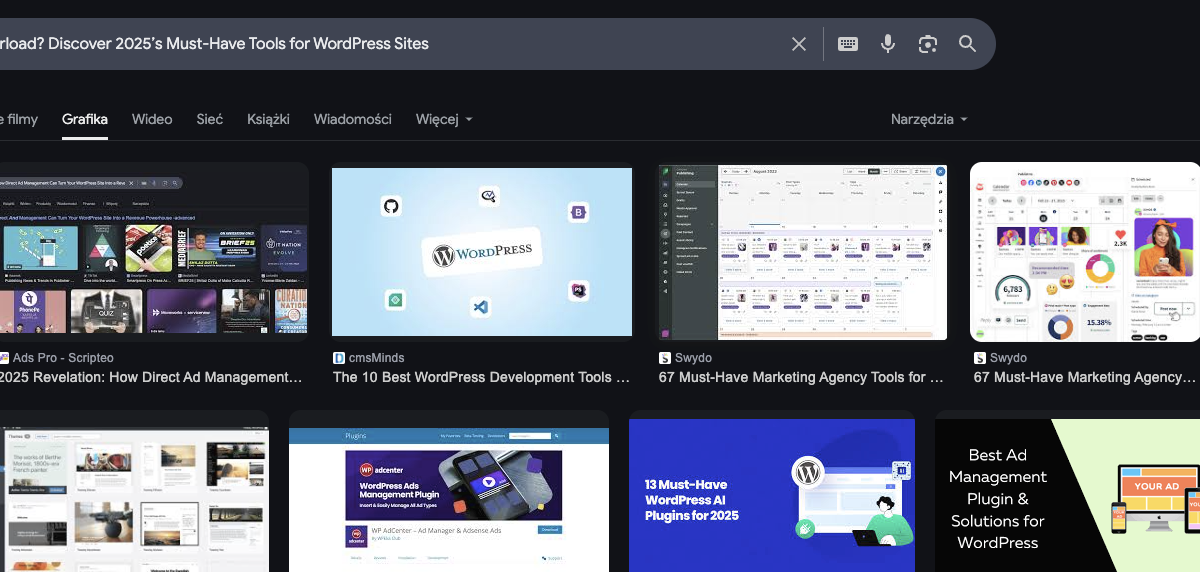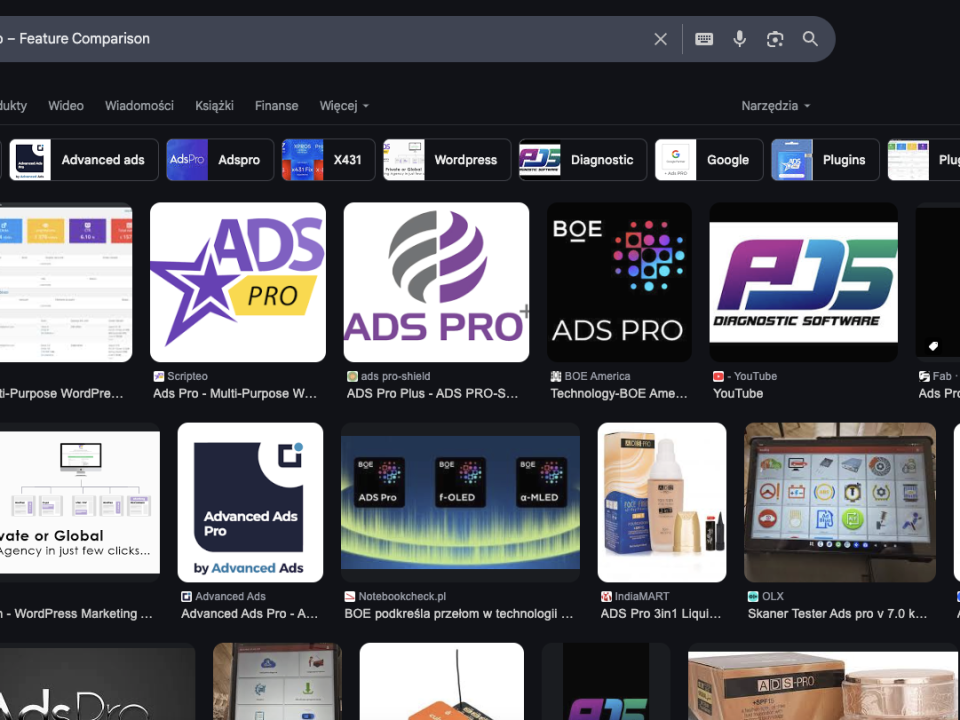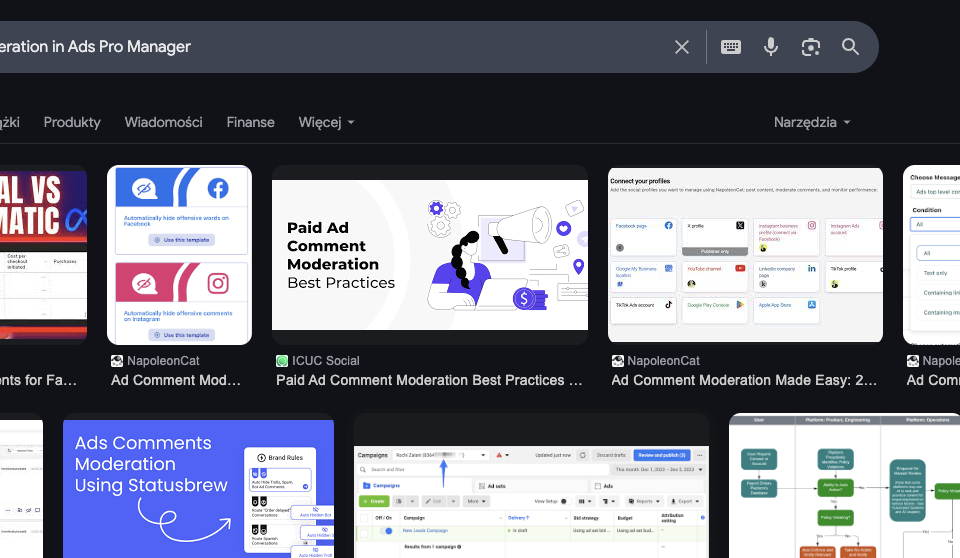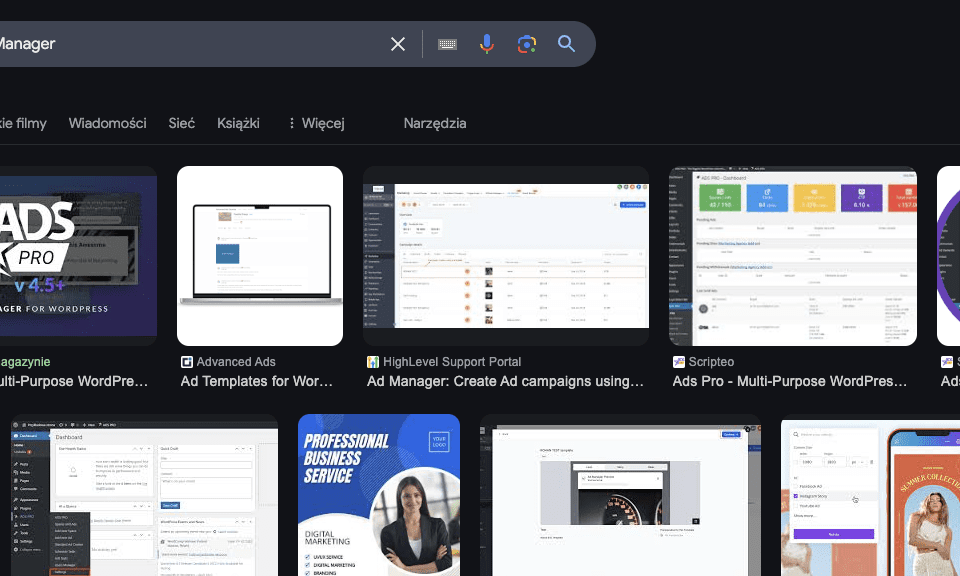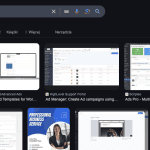
Custom Ad Templates in Ads Pro Manager
25 March 2025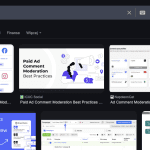
Auto-Accept Ads vs. Manual Moderation in Ads Pro Manager: Which Is Right for You?
23 April 2025Running a successful WordPress site often means juggling multiple ad networks, placements, schedules, and reporting tools. Before you know it, you’re buried in spreadsheets, shortcode snippets, and manual code edits—exactly the kind of ad-manager overload that drains time and energy. Thankfully, 2025 brings a single, all-in-one remedy: the Ads Pro Plugin. Below, we’ll dive deep into every Ads Pro feature that banishes complexity, boosts revenue, and keeps your site fast and user-friendly.
1. Intuitive Grid & Template System
- 20+ Display Models: Choose from sidebars, in-content placements, floating bars, popups, background ads, corner peels, video spots, grid layouts, and more—no coding required.
- Drag-and-Drop Builder: Visually arrange ad zones on any page or post template. Preview on desktop, tablet, and mobile before going live.
- Responsive by Default: Every template adapts seamlessly to varying screen sizes, preserving UX and ad viewability.
2. Advanced Targeting & Scheduling
- Geo-Targeting Down to Zip Code: Create hyper-local campaigns, tailor offers by country, region, city, or postal code—and automatically exclude regions where you lack inventory.
- Device & Browser Rules: Show desktop-only banners, hide certain ads from mobile users, or run browser-specific promotions for Safari vs. Chrome.
- Category & Tag Filters: Align ads with content categories or post tags to ensure contextual relevance and higher engagement.
- Day/Time Scheduling: Schedule campaigns by hour, day of the week, or custom date ranges. Auto-pause expired ads and queue upcoming promotions.
3. Dynamic Rotation & Frequency Control
- Smart Rotation Algorithms: Distribute impressions evenly, manage weightings for premium campaigns, or set random rotations to combat ad fatigue.
- Frequency Capping: Limit how many times a user sees the same ad in a session, day, or week—maximizing reach without annoying frequent visitors.
- Impression & Click Quotas: Define total campaign impressions or clicks, then auto-retire creative once goals are met.
4. Ad-Blocker Proof Delivery
- 100% Ad-Block Bypass: Serve ads via CSS and JavaScript fallbacks that slip past common ad-blocking lists—ensuring your sponsors always get impressions.
- Fallback Content Options: Display custom HTML messages or alternative promotions when an ad-blocker is detected, preserving engagement.
5. Built-In Monetization & Billing
- Multiple Billing Models: Support CPM, CPC, CPA, and flat-rate bookings—set your rates per zone or campaign.
- Self-Serve Client Portal: Let advertisers book and pay for their own campaigns via an intuitive front-end dashboard.
- Integrated Payments: Accept PayPal, Stripe, or WooCommerce checkout, and automate invoice generation and payment confirmations.
6. Real-Time Analytics & Reporting
- Live Dashboard: Monitor impressions, clicks, CTR, and revenue across all campaigns at a glance.
- Custom Date Ranges & Exports: Filter reports by timeframe, campaign, zone, or geographic region—and download CSVs for client sharing.
- Heatmaps & Geo-Charts: Visualize visitor engagement by region and placement, pinpointing your top-performing ad zones.
7. Seamless Workflow & Developer Hooks
- Shortcodes: Insert ads anywhere with simple shortcodes, PHP functions, or endpoints — ideal for custom theme integrations.
- Action & Filter Hooks: Tap into every stage of ad rendering, scheduling, and analytics for bespoke functionality or third-party integrations.
- Multisite Compatibility: Manage ads across an entire network of sites from a single Ads Pro dashboard, with per-site or global settings.
Get Started in Minutes
- Install & Activate: Upload the Ads Pro Plugin zip file, activate it via your dashboard, and run the setup wizard.
- Configure Zones: Define your ad zones and assign default templates—no manual template editing needed.
- Upload Creatives: Add banner images, HTML5 files, or video tags; set targeting and scheduling rules.
- Launch & Monitor: Go live in seconds and watch your real-time analytics dashboard light up.
With Ads Pro, you’ll ditch the patchwork of ad snippets, manual scripts, and third-party dashboards. Every aspect of ad creation, targeting, delivery, and monetization lives under one roof—making complex campaigns as simple as point-and-click.
Ready to leave ad-manager overload behind? Why not try the Ads Pro manager on your site today and discover how effortless—and profitable—your ad operations can be?